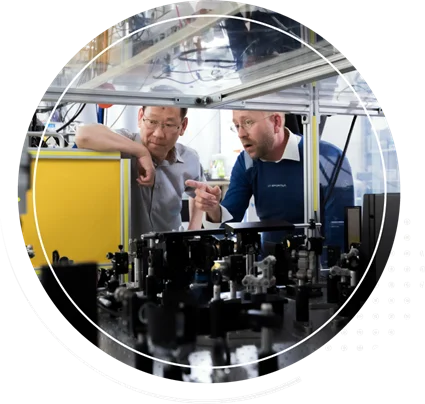The latest in Google’s ongoing series of innovations was announced last week with the launch of Google Ad Instant Preview. This extension of their innovation strategy enables searchers to preview the destination landing page to see if it has the information they’re looking for, and to do this before clicking on the ad. While this new feature can benefit searchers if they notice it, advertisers need to carefully review their landing pages to ensure they are effective in this new format.
Briefly, Google’s Instant Preview function enables searchers to roll over a paid search ad to view the landing page in a small window, enabling them to decide whether or not to click on the ad. A magnifying glass icon appears in each ad that displays the landing page when rolled over:
One of Google’s primary objectives is to create a better experience for its users by streamlining the ‘search to find’ effort. By enabling searchers to view the landing page before they click, Google is helping them decide if they should click on the ad…or not. This very fast decision time has the potential to reduce click-through rates if landing pages are not optimized for this feature. Now in addition to being effective when displayed full-size, the landing page must be effective in this smaller rendition to persuade the searcher to click on the ad. If the page doesn’t work in this format, the ads may generate fewer clicks and, as a result, fewer conversions.
Here are some issues to consider when reviewing your landing pages for display in the Instant Preview pane:
- Is relevance among the keyword, ad text and landing page immediately evident to the search? Does the landing page align with the topic of the keyword? Does it align with the message in the text ad?
- Does the page render properly in the Instant Preview pane? The pane is approximately ¼ sizes, and the page layout and graphics need to hold up when displayed at this smaller size.
- Is the page optimized for browsers without Flash? While Ad Instant Preview supports Flash, it may retrieve images in Flash on demand and in these cases will not display the images in order to minimize latency. It’s critical that Flash pages have a version for non-Flash users that can be used in the preview pane.
- Is page text structured to provide a descriptive overview in the first sentence? This is where Google retrieves the text snippet used in the preview. Does that first sentence give the searcher a reason to click on the ad and view the page?
While Ad Instant Preview is still new, it has the potential to force paid search advertisers to change their strategies significantly to remain competitive. Trellist will monitor the impact this new tool has on paid search effectiveness, and will apply the knowledge gained to help our clients increase the performance and ROI of their campaigns.