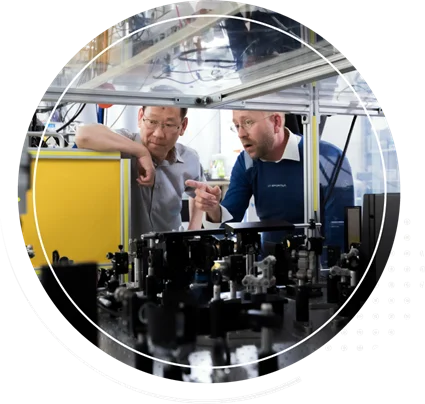One example is testing. When we’re marketing our products or services, we should treat every interaction with customers or prospects as an experiment, or test. In digital marketing, we refer to this practice as A/B testing. A/B testing compares two or more versions of a web page (with design or copy variations) and identifies which one performs best, i.e., produces the highest click rate, engagement, or monetary returns.
A/B testing has become a broad term used to describe any type of testing of web page variations, from simple A vs. B tests to more complex, multivariate testing where A, the control, is pitted against a number of variations, each slightly different, so that every combination is tested. Whether you’re doing a simple test or a complex one, once the test is running, you need to quickly identify the variation that produces the best outcome (the “winner”) and capitalize on it!
How does A/B testing work?
Let’s consider how A/B testing works in the context of web pages. A simple A/B test might compare the color of your web page’s checkout button, red vs. green. I’ve seen small changes, like the color of a checkout button, produce very large results. A multivariate test might test all the combinations of red and green buttons and three button sizes: small, medium, and large. This test would result in six different color and size combinations, so you can see how quickly tests can become large and complex. The good news is that A/B testing tools handle all the complexities, so you can focus on the results.
What’s more, you can conduct A/B testing on your website for free. You may already have an A/B testing tool, since many content management systems (CMS) and digital marketing suites now include some form of A/B or multivariate testing tool. Check with your software provider. If you don’t have a testing tool, Google offers one for free: Google Optimize.
Use Google Optimize for free
Google Optimize is a powerful tool that allows you to conduct everything from simple A/B tests to automated multivariate tests. Results are available right in the tool and through Google Analytics. It’s easy to use: no knowledge of HTML code is required to create an A/B test. Google Optimize also provides a robust WYSIWYG page editor that creates variants for each test.
How does it work? First, Google Optimize places a small piece of code on your web page that changes the page’s look and feel dynamically as it’s served to your customers. Let’s return to the checkout button example. Say you’re wondering whether a red button (the control, currently on your website) or a green button will generate more sales. Using Google Optimize, you create a new variant page for the green button. Then you set the percentage of customers that will see the green button, say a true half (in other words, 50% of your customers will see the red button and 50% will see green). Google Optimize lets you change the percentage and performs all the calculations automatically on the results report. That’s all there is to it.
Making incremental changes to your website and being able to see tangible results is satisfying, and can be very lucrative for your business. So don’t leave money on the table! Start testing today. See how Trellist can help.