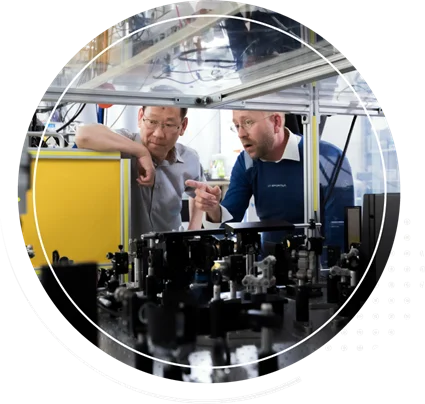TEST Mobile device use is increasing at a staggering rate—one look around just about any setting will confirm this. People are more connected than ever, and by 2018, Internet traffic from wireless and mobile devices will surpass
traffic from wired devices1. Because of this, IT architects must consider all of these mobile devices and their users when planning environments that will deliver and exchange critical business data.
But how do you push critical data with rich, dynamic, interactive content to the challenging (read small) scale of the mobile universe? That’s where Microsoft SharePoint 2013 enters the scene. SharePoint 2013 is the constantly evolving tool for collaboration, document management, sharing and publication of data, business process creation, web content delivery and more. While the last release, SharePoint 2010, presented some challenges to responsive web design, SharePoint 2013 has made it much easier for web designers to brand and design their sites. These new capabilities enable you to create user friendly interfaces across the panoply of mobile operating systems.
The Increasing Need for Mobile-Friendly Data
Much of the current workforce is roving—they access documents on the go, use tablets to sell products and services to customer, and are finding that laptops are burdensome tool used solely when in the office or at home. If you’ve made critical business data available to this workforce-on-the-move, your organization needs to acknowledge this trend and design sites for easy reading and navigation while keeping resizing, panning and scrolling to a minimum. Your SharePoint content must be more mobile device friendly: available and convenient for your workforce and customers no matter what device they bring to the table.
Building a Dynamic Solution for Every Device
Deploying a strategic solution to render the SharePoint sites across devices without losing functionality and content can be done using new web design techniques.
- Apply responsive web design principles to provide an optimal viewing experience across devices. The responsive design methodology, when planned correctly, provides a single design approach (a single master page) versus multiple designs for each device. Develop the SharePoint design keeping mobile first in mind and utilizing the pillars of responsive web design:keep the design fluid (I.e. a grid system), integrate use of flexible media, and use media queries. When used properly, the elements in the page rearrange themselves to fit the current resolution as the browser window is resized from desktop, to mobile, and back again.
- Build to the design, not to the device. The site’s functionality and content should be the same, regardless of the size of the screen.
- Leverage web designers and consultants who are a crucial component for a successful SharePoint implementation. The person with the right skillset will understand how to employ HTML5, CSS3, JavaScript/JQuery libraries and other web tools to create a responsive design for your SharePoint sites through branding, page layouts and web parts/apps.
Though deploying your responsive web design requires several new considerations, it provides a single, easy to manage solution for the “bring your own device” dilemma. Users will have access to the SharePoint content across their devices and the information is truly at their fingertips. With easier access to this information, productivity increases, SharePoint adoption is higher and users are more satisfied. This leads to an increase in ROI.
The Opportunity with SharePoint 2013
SharePoint 2013 natively supports many mobile browsers, and much of the web tooling that designers use regularly can now be leveraged within the SharePoint 2013 framework. The support for responsive web design, integration of universal web technologies (JavaScript/JQuery libraries), and design tools like Dreamweaver and Web Expressions continues to evolve and grow, giving businesses ever-increasing opportunities to leverage the growing mobile workforce and customer base.
Trellist can help you deliver your critical business data to users, no matter what device they’re using. Learn more about our experience with SharePoint. Connect with us on Twitter @trellist and reach out to us at info@trellist.com.
1Source: Cisco Visual Networking Index: Forecast and Methodology, 2013 – 2018 http://www.cisco.com/c/en/us/solutions/collateral/service-provider/ip-ngn-ip-next-generation-network/white_paper_c11-481360.html