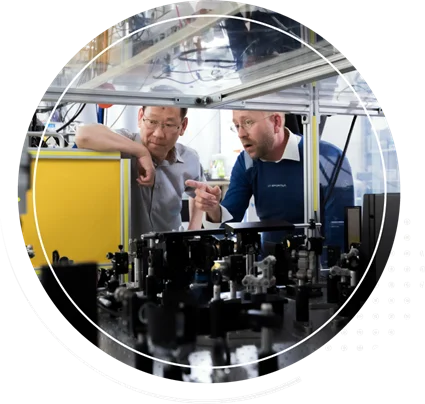Every successful digital marketing strategy begins with a set of objectives. But it's just as important to know how you'll measure your progress toward those objectives.
For example, suppose one of the objectives for your website is to "increase engagement." What metric should you track? A good key performance indicator (KPI) might be the number of white papers downloaded by visitors to the site. Now that you've decided what to measure, you need to tag it.
Tags or "web tags" are bits of code that help you collect information about how visitors behave on your digital properties. Depending on what activities you want to track, you can add a variety of vendor-supplied pixel tags, spotlight tags, remarketing tags, and analytic tags to your web pages.
Now that you have tag management software in place, you need to make sure it supports your objectives. Identifying KPIs for your website should be a foundational element of your marketing strategy. It's important to do it up front, too, because in most cases, you can't go back and collect data that was never tagged in the first place.
Back to our example of tagging white paper downloads: If you're using Google Analytics (GA) to capture your website stats, you're probably aware that GA doesn't record PDFs on your website. That's where Google Tag Manager (GTM), a free tag management software tool, comes in.
In GTM, there are two areas you need to set up: first are "tags," the information you want to capture, and second are "triggers," i.e., when you want the tags to be fired (executed). For our example, we'll use a tag will that will add an event in GA titled "White Paper Download." The trigger will fire whenever a user clicks on the page where the destination URL contains ".pdf". Now every time someone clicks on a PDF link on your site, a "White Paper Download" event will be recorded in GA. This enables you to measure and report on how many white papers were downloaded over time and thus help satisfy your objective to "engage the user."
Digital marketers need data-informed results. Tag management tools have empowered marketing professionals to execute on their strategies through actionable data. All of your digital properties, from websites and apps to e-commerce platforms, can benefit from a detailed tag management program. It's a skill every digital marketer should at least understand: how tag management works, and how crucial it is to a successful digital marketing strategy.
Ready to build and implement a tag management strategy? Trellist can help.
For example, suppose one of the objectives for your website is to "increase engagement." What metric should you track? A good key performance indicator (KPI) might be the number of white papers downloaded by visitors to the site. Now that you've decided what to measure, you need to tag it.
Tags or "web tags" are bits of code that help you collect information about how visitors behave on your digital properties. Depending on what activities you want to track, you can add a variety of vendor-supplied pixel tags, spotlight tags, remarketing tags, and analytic tags to your web pages.
Benefits of Google Tag Manager:
In the past, tagging meant giving a set of code for each tag to a developer so they could put it on the page's source code (in the page header or body). Now, tag management software has greatly simplified the process. Marketers can add, edit, or remove tags using an easy-to-use web interface, without the need for a developer's help. The only tag-related code your site needs is put there by the tag management software.Now that you have tag management software in place, you need to make sure it supports your objectives. Identifying KPIs for your website should be a foundational element of your marketing strategy. It's important to do it up front, too, because in most cases, you can't go back and collect data that was never tagged in the first place.
Back to our example of tagging white paper downloads: If you're using Google Analytics (GA) to capture your website stats, you're probably aware that GA doesn't record PDFs on your website. That's where Google Tag Manager (GTM), a free tag management software tool, comes in.
In GTM, there are two areas you need to set up: first are "tags," the information you want to capture, and second are "triggers," i.e., when you want the tags to be fired (executed). For our example, we'll use a tag will that will add an event in GA titled "White Paper Download." The trigger will fire whenever a user clicks on the page where the destination URL contains ".pdf". Now every time someone clicks on a PDF link on your site, a "White Paper Download" event will be recorded in GA. This enables you to measure and report on how many white papers were downloaded over time and thus help satisfy your objective to "engage the user."
Why do you need google tag manager?
Digital marketers need data-informed results. Tag management tools have empowered marketing professionals to execute on their strategies through actionable data. All of your digital properties, from websites and apps to e-commerce platforms, can benefit from a detailed tag management program. It's a skill every digital marketer should at least understand: how tag management works, and how crucial it is to a successful digital marketing strategy.
Ready to build and implement a tag management strategy? Trellist can help.